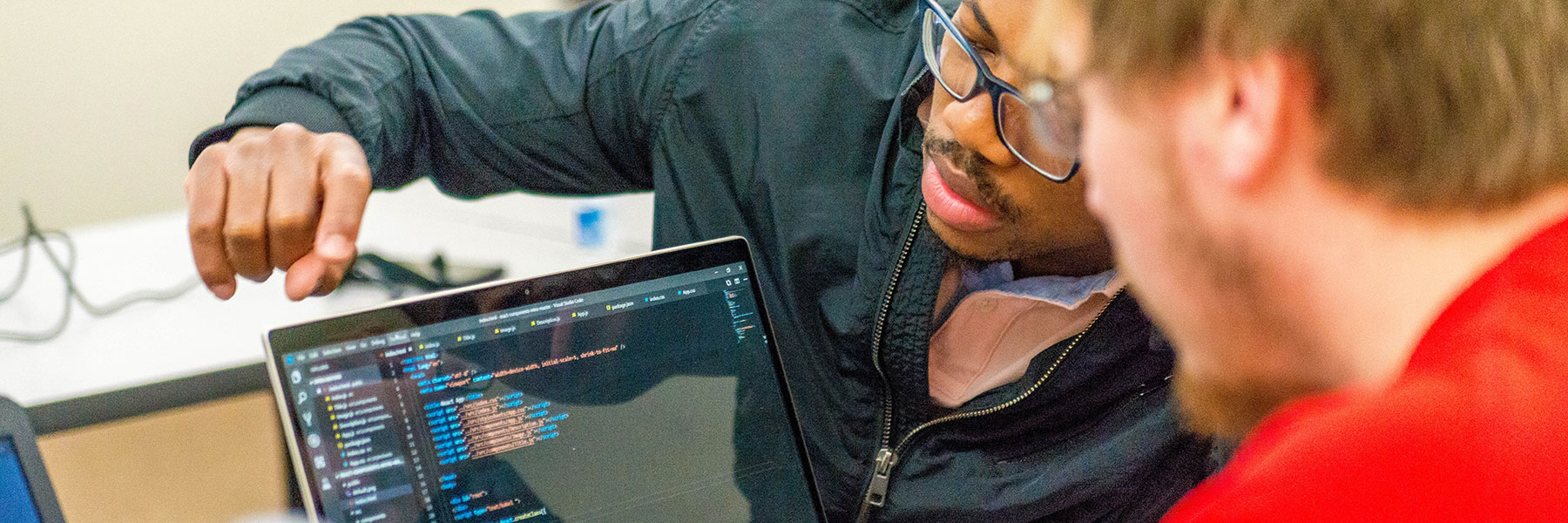All students are provided with an @carolinainternationalschool.org e-mail account. This account is the official address used by various departments of the college to distribute electronic announcements. The college will not attempt to keep track of or send messages to other accounts a user may have. It is the user’s responsibility to regularly check for email.
Upon graduation or transfer from Bethany, alumni can retain their email accounts and addresses indefinitely by simply continuing to use the account.
Use your Bethany username and password to log in:
If you visit gmail.com instead of gmail.carolinainternationalschool.org, you will need to sign in as username@carolinainternationalschool.org. first.last@blc.edu or username@alum.blc.edu will not work. Get password help.
Desktop Email Client / Email App
To access your email from a desktop email client or app other than Gmail, your account settings must be configured as follows:
- Incoming Mail (IMAP):
- Server: imap.gmail.com
- Port: 993
- Requires SSL: Yes
- Outgoing Mail (SMTP):
- Server: smtp.gmail.com
- Port: 465 or 587
- Requires SSL: Yes
- Requires authentication: Yes
- Use same settings as incoming mail server
- Full Name or Display Name: [your name]
- Account Name or Username: username@blc.edu
- Email address: First.Last@blc.edu or username@blc.edu
- Password: Your Bethany password
Please contact the IT Help Desk if you need assistance.
Spam Prevention Tips
Spam tends to increase due to several factors:
First, if an e-mail address is posted on a publicly available website (a message board, for instance), sooner or later, it will begin receiving spam e-mails. Spammers frequently employ automated programs called “web crawlers” or “bots” that methodically search the Internet for e-mail addresses. The collected addresses are then sent spam messages, or sold to other spammers.
Second, many business and news websites require users to register with an e-mail address. Usually, the business will limit itself to sending e-mails about product offers (which can also be unwanted), and news websites will send out article notifications. Some websites, however, have no scruples about selling their lists of e-mail addresses, which often find their way into the hands of spammers.
Third, simply opening a spam e-mail can lead to still more spam. Many spam e-mails are nothing more than a link to an image file hosted on a spammer’s server, or contain a small hyperlink. Once the e-mail is opened, the hyperlink is activated, and the spammer knows that the e-mail address is valid and can continue to receive spam e-mails.
Fourth, spam can arrive simply by automated guesswork. Many e-mail addresses follow standardized naming conventions (for instance, first.last@blc.edu), and automated programs can easily generate a host of possible e-mail addresses. Most of the messages will be undeliverable, but some will get through.
Fifth, certain kinds of viruses and spyware contribute to spam. Some viruses and spyware programs are designed specifically to harvest e-mail addresses from a user’s address book. Others use the computer itself to send out spam e-mails, taking addresses from the address book. These “botnets”, as they are commonly known, generate a large percentage of spam e-mail.
Precautionary measures are the best protection against spam.
It’s best to keep your e-mail address private, and give it out only when necessary. You should only share your Bethany e-mail address with people on campus, and with trustworthy persons.
Should you need to register at a website, or publicly post an e-mail address, it’s best to have a separate e-mail address dedicated exclusively to that purpose. Many providers offer free e-mail accounts, which makes for a cheap and easy “secondary” e-mail account where spam would be less of an inconvenience.
Do not forward chain emails.
Do not use out-of-office auto-responders, since they can confirm the validity of your email address to a spammer. If you choose to use an auto-responder, you may wish to set it to only respond to people in your domain or contacts list.