Remember, Bethany employees will never ask for your password. Never share your password with anyone. If you need assistance, please contact the IT Helpdesk at 507-344-7411. For tips on choosing a strong password, please see this article on password strength.
VIP Page Password
Prospective and accepted students: Reset your VIP Page password.
Change Password
Bethany students and employees: Reset your Bethany Password.
Forgot Password
If you can’t remember your password, you will need to come in person to the IT Office (Meyer Hall 203) during business hours. You will need your Bethany ID or government-issued photo identification to confirm your identity. If you cannot come to the IT Office, we can send a new password to you via postal mail. For security, we will not reset passwords over the phone.