Most computers, phones, and other devices purchased within the last five years will be able to connect to the Bethany network.
For information on connecting your devices to the Bethany network, see the Network and Internet Access page. Wired (Ethernet) and wireless (WiFi) networks are available across campus.
Computer Selection
Do I need to bring a computer to Bethany? There are no classes that require students to have their own computer. The college provides computer labs for student use in Meyer Hall, Honsey Hall, the Student Union, and throughout the library. The lab computers have standard productivity software and any specialized software students need for class assignments. For convenience, most students choose to bring their own computers, but it is not necessary.
Should I purchase a desktop or laptop computer? Most students choose to bring a laptop computer for portability, but desktop computers are generally more powerful and lower cost. See this page for things to consider before deciding on a desktop or laptop. If you choose to purchase an Apple computer, Apple education pricing is available. Some Windows computer vendors have education pricing for their products.
Which computer operating systems are acceptable at Bethany? Windows computers running Windows 7 or above, or Mac running OS 10.4 or above. Linux computers will generally be able to connect to the internet through our network, but may not be able to access network storage space.
What software should I purchase for my computer? Students may wish to install the free-for-students Microsoft Office 365. There are other free alternatives such as LibreOffice.org and OpenOffice.org. Any specialized software needed for certain classes is available on machines in the computer labs.
Computer Protection
Does my computer need antivirus software? Windows 10 computers have Windows Defender activated by default. Older Windows computers should have Windows Defender installed and activated. Apple and Linux computers generally do not need additional antivirus software. Contact the IT Help Desk if you have questions.
How do I protect myself against viruses and “phishing” scams? Learn more about safely using the internet and securing your computer and mobile devices.
Computer Troubleshooting
My computer is broken. Will IT Services fix it? This depends on the nature of the problem. If your computer can’t connect to the network, we’ll do our best to correct the problem at no charge for current students. However, on student-owned hardware we cannot: install personal printers, install/upgrade hardware other than network cards, install/reinstall the operating system, support personal devices like portable music players, cameras, scanners, gaming consoles, or support games.