Owl @ Purdue
This site provides an overview of the major style citation types and explains some of the differences between the styles:
Reference Books at the Library
The library has the full citation guides for each of the main reference styles (APA, Chicago, MLA, so on) in the Reference section of the library. These books offer more detail and weirdly specific cases (such as citing a quote of a quote!) than the websites. Feel free to ask for help in finding or using them!
Help Within EBSCO (EBSCO MegaFILE, Academic Search Premier, ERIC):
1. Click on the Title of the article (blue link)
2. See the toolbar on the right-hand side? Click on the yellow square Four down from the top (If you hover over it, you should see “Cite” pop up)
3. Scroll down until you find the citation style that you need (hint: it’s in alphabetical order).
Here’s a brief video demonstration of those instructions (no sound)
Help Within JSTOR:
1. In the search results, click on the title of the article.
2. Look for a box in the middle of the screen with a “View Citation” link.
3. Use the available information in this pop-up to create a citation using your chosen citation style.
Here’s a brief video demonstration of those instructions (no sound)
Free Software/Browser Extensions (Note: These are not intended for public computers on campus):
These take a bit of time to set up, so it’s a better idea for a big project, like a seminar paper.
1. Zotero – Uses your browser (like Firefox) to make citations of the article you’re reading and even will save your notes and a PDF copy of the article. There is also a version called Zotero Standalone which works outside the browser. Visit their website for more information and the download link.
2. Mendeley – Like Zotero, it will create citations for you in any format that you choose, but there are some great sharing features that would make this an excellent option for group projects or finding other articles and researchers related to your topic. Visit their website for more information and the download link.